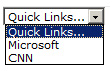Although the “I Need to…” Web Part is nothing sexy, it actually has been a favorite control for my customers. It’s a nice way of having a Quick Links list on Intranet homepages that doesn’t take up a lot of real estate, (which is especially important on homepages which typically have a lot of content).
I was sad to discover that is pretty much useless for SharePoint 2010. I spent several hours trying to get it working but was not able to. I finally decided to create my own Web Part to do the same thing.
The new Web Part allows you to set four properties:
- The name of the Links List which is serving as a data source for your drop down menu.
- A checkbox where you can specify if the list in the same site as the Web Part, or whether the list is in the top level site of the site collection.
- The name of the column that you want to order your items by, in case you want your items in a particular order.
- The display text says as “Quick Links…” which will show up as the first item in the menu.
The Web Part assumes that your list has a column called “URL” which is a hyperlink column. (Basically, make sure you create a Links list to be the data source column.)
The control is simple. There’s no “Go” button like in the “I Need to…” Web Part, but when the user selects an item from the list, it will redirect to that new URL on postback.
You can download the Visual Studio project here:
BB.SP2010.WebParts.QuickLinks
Update November 29, 2011: John Ross, fellow SharePoint MVP, helped me fix the Quick Links web part, so you won’t get the postback issues reported by some of you. I’ve updated the solution package and ZIP files, so you if you download them now, they will include the fix. Thanks, John!