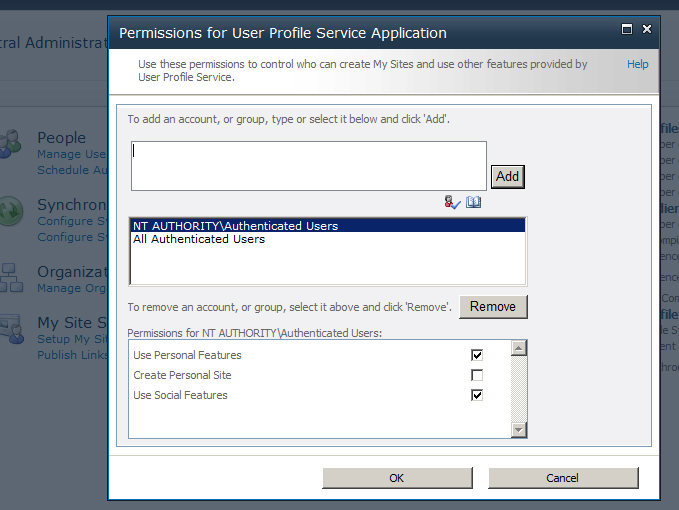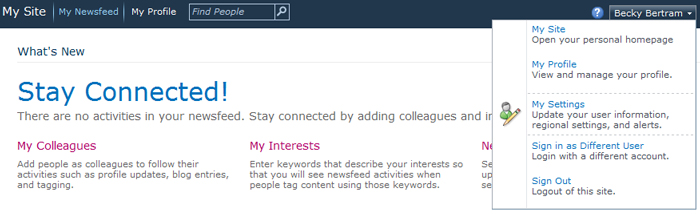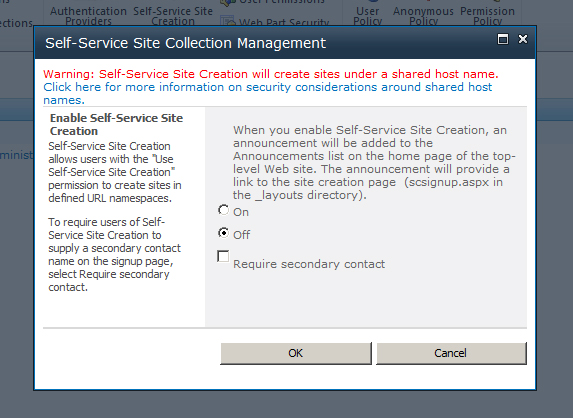Being able to import user profile information from a third party source like Active Directory is usually one of the most critical parts of a functioning Intranet site. What makes this even more powerful is when you layer on the ability for users to edit their own profile information, as well as search for other users. Layer on top of that the social networking features that My Sites provide, and you’ve got killer functionality.
The problem, though, is that some companies want this functionality without actually using My Sites. (This can be for various reasons, usually revolving around governance; an organization might not want employees “wasting time” by posting pictures of their poodle Fluffy, or they might fear that someone will start publishing official content on their private site.)
Well, with SharePoint 2010, this is now possible. You can use the Profile Import Service Application to import user data, and you can allow users to take advantage of People Search and social networking. However, you can do all this while preventing them from being able to actually create My Sites.
To easily accomplish this, go to your User Profile Service Application management page. Under the heading “People”, click on the link that says “Manage User Permissions”. This will open the following dialog:
For a list of what each of these permissions entails, visit the TechNet article: Enable or disable personal and social features for users or groups (SharePoint Server 2010).
To turn off the ability for all users to create a My Site, create a permission set for “All Authenticated Users”, and uncheck the “Create Personal Site” checkbox, then save.
If users could create their own My Site, they would see a link in the My Site header that says “My Content”, like this:
However, if a user without a personal site select “My Site” from their user drop down menu, that link will not be available for them:
Users will be able to take advantage of things like editing their profile, tagging content, viewing their org chart, tracking colleagues, etc., but they won’t be able to create their own My Site.
Please note, certain administrative users might still have the ability to create My Sites, even after you’ve disabled Personal sites for users. To completely eliminate the possibility of anyone creating a Personal site, turn off Self Service Site Creation in Central Administration. To do this, open up CA, then navigate to your Web Application. Click on the “Self-Service Site Creation” button on the ribbon, in the “Security” section. This will open up a dialog where you can turn of the ability for users to create a new site in that web application.
Once you turn that off, if a user tried to create their own Personal site, they would get an error saying, “Your personal site cannot be created because Self-Service Site Creation is not enabled. Contact your site administrator for more information.”